Cleaning the optical path
Cleaning the optical path
Obstructions on the projector's light path often cause print issues. Check for smudges, dried resin, or other debris regulalry.
Wipe down the optical glass with IPA
Wipe down the glass with Isopropyl Alcohol and a soft paper towel. Make sure you get all of the corners, and clean as thoroughly as possible.
Repeat with glass cleaner
Once the alcohol has dried or been wiped up, follow with Windex and a microfiber cloth. Windex will remove any streaks left behind by alcohol.
Pour your resin back into the bottle
Pour your resin back into the bottle and clean out your tank, then gently wipe out the inside of the tank.
Clean the tank glass with IPA
Flip your tank over, and wipe down the glass surface with Isopropyl Alcohol and a soft paper towel. Make sure you get all of the corners, and clean as thoroughly as possible.
Repeat with glass cleaner
Same as before, follow up with Windex and a microfiber cloth once the alcohol has dried.
Verify optical glass cleanliness
Check the optical path to make sure it is sufficiently cleaned.
Tank underside
Tank inside
Optical glass
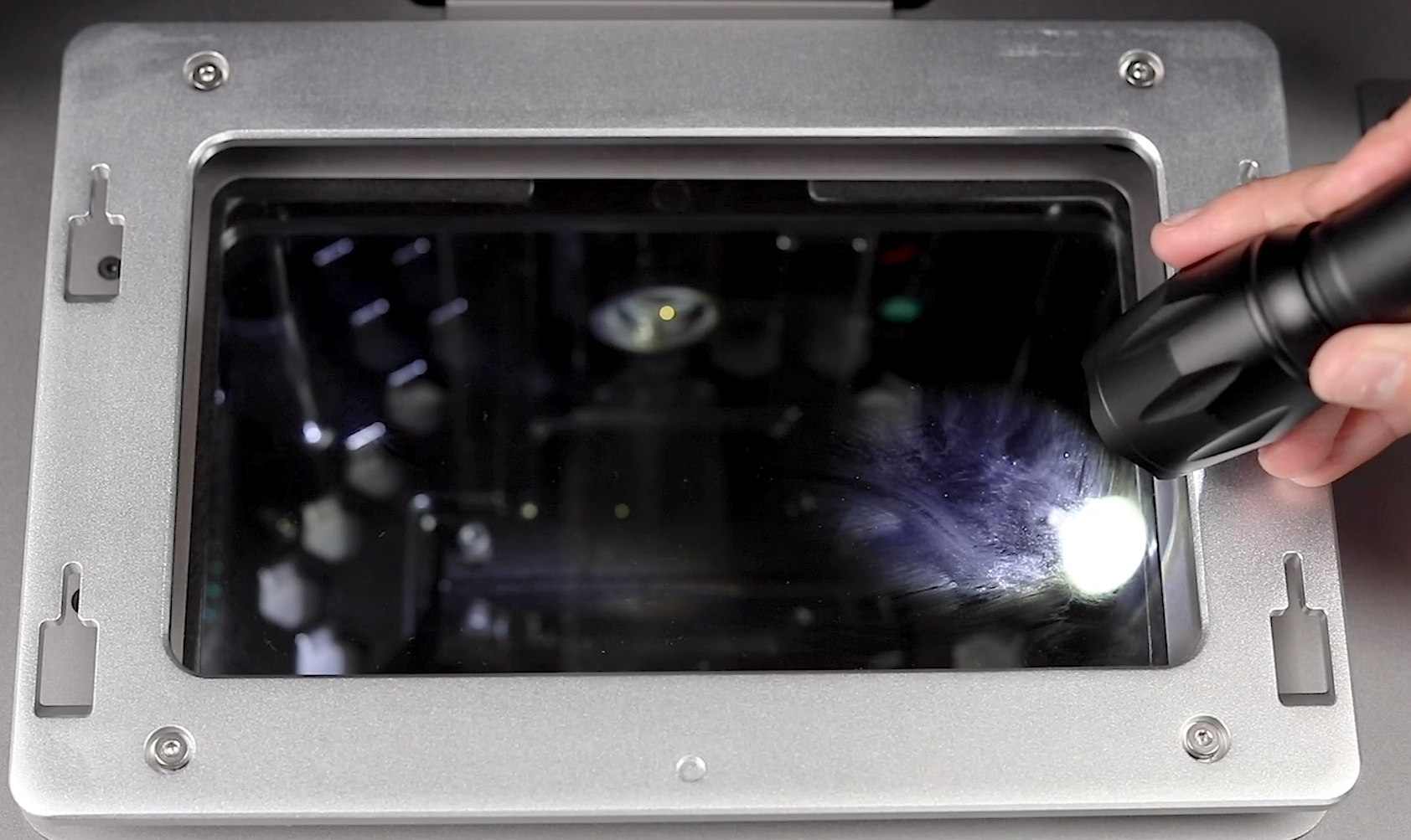
❗The glass can appear perfectly clean in normal overhead lighting conditions, even when it is not